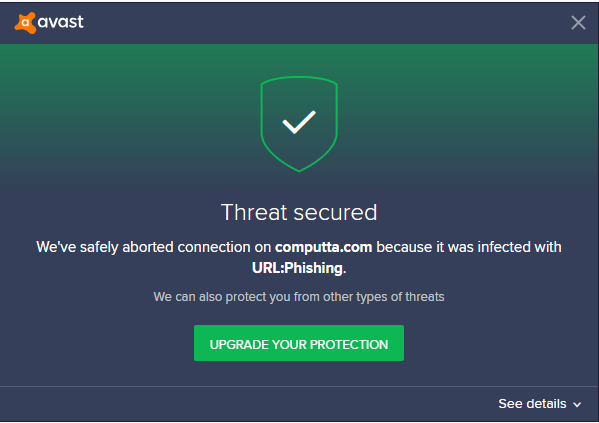How To Add Computta to Exceptions in Avast
Recently there has been a new round of false positives in some antivirus databases against Computta website and app.
Especially Avast antivirus has often been marking Computta site as infected with «Phishing» content.
We are not sure how they got this, but this is 100% NOT TRUE!
We have strict security measures in place to protect our website and app users:
- We have a security certificate on the site active and checked and updated timely.
- All our URLs go thru a secure and encrypted ‘https’ protocol.
- We work on the site daily and do routine website, image and media files scans 3 times a day.
- All of our application file distributables are hosted in the 3rd party cloud where they are scanned daily by a 3rd party security provider.
- Our app and cloud database connections are encrypted and secure.
We are trying to work with antivirus vendors to exclude our site and the app from their virus databases. But as usual, this is a very hard task, since they are not willing to cooperate with small companies.
So for the time being here is how to add Computta to your Avast exceptions and get rid of those pesky false positive warnings and blocks.
- Right-click on you Avast icon in the bottom computer tray and Open Avast user interface
- On the left navigation click on Protection, then click Core Shields
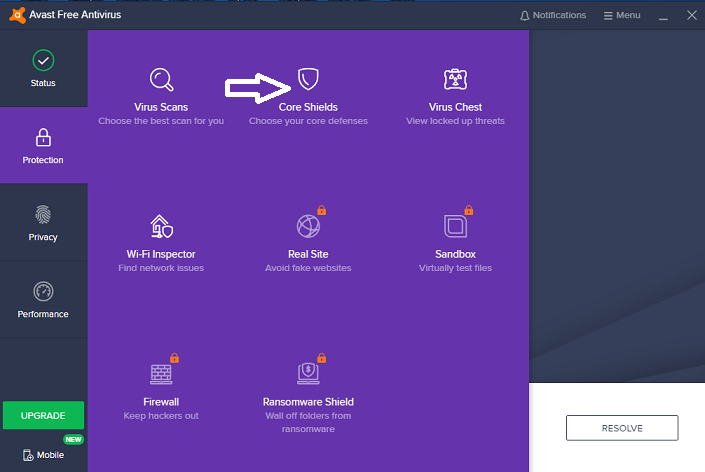
3. Then click on the settings icon on the right side
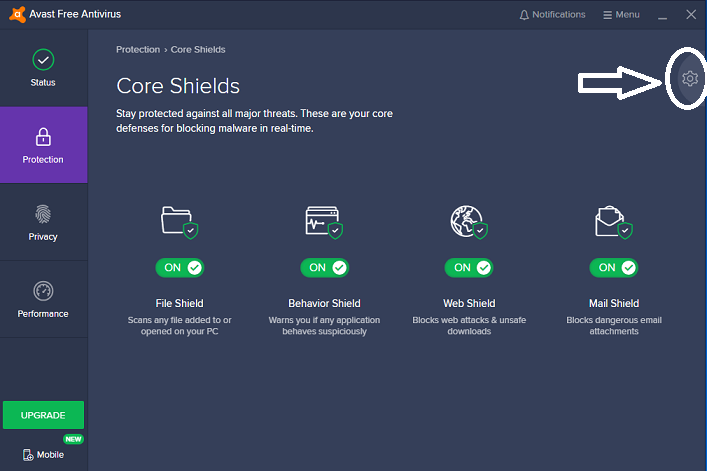
4. Click on the Exceptions in the left menu
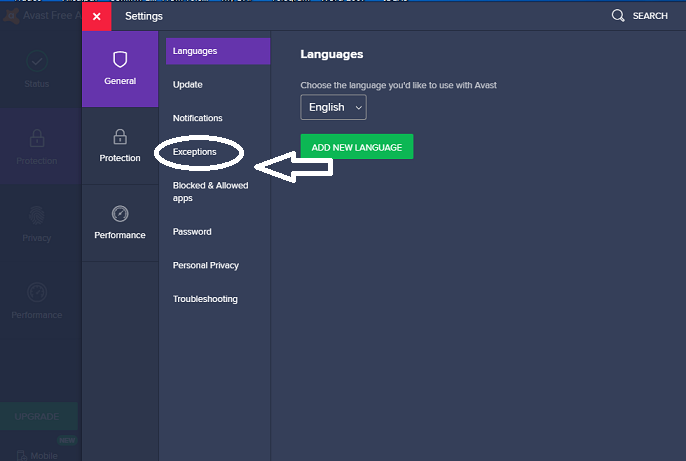
5. Click on the green Add Exception button
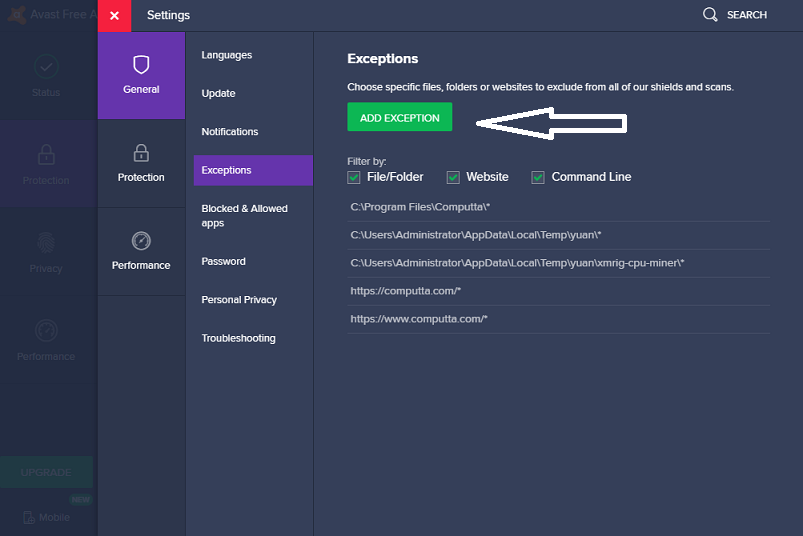
6. Type this url: https://computta.com and then click the green Add Exception
To be on the safe side repeat this for : computta.com and computta.download and for the local path
C:\Users\Administrator\AppData\Local\Temp\yuan
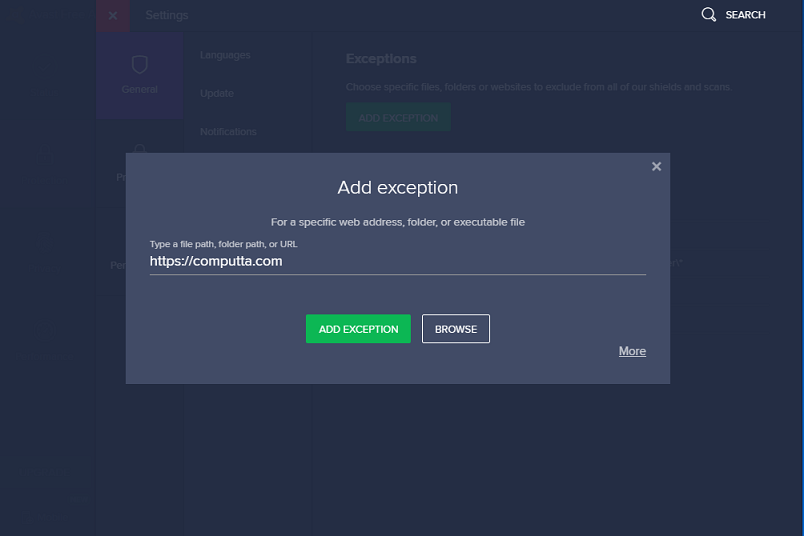
The same way you can later add any Computta files if they are flagged by Avast.
Also this procedure exists for any anti-virus vendor, but will of course be a bit different in every antivirus product. You can search your antivirus vendor’s Help and FAQ section on how to add exceptions in your case.
Again, sorry for the trouble caused. We will try to work with antivirus companies to resolve this if at all possible.
As usual if you need any personal help, don’t hesitate to open a support ticket on our Helpdesk.
2
0